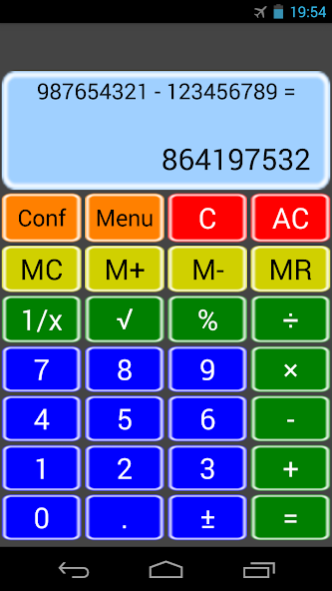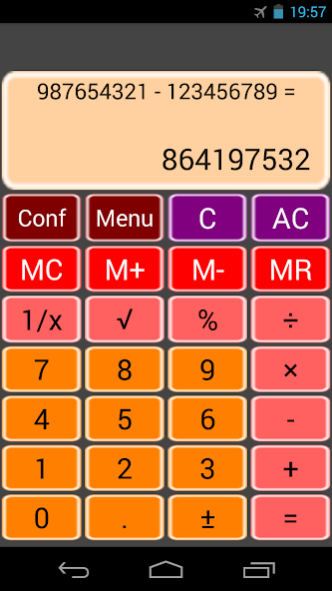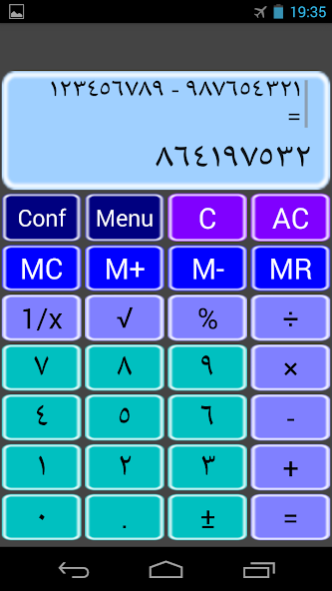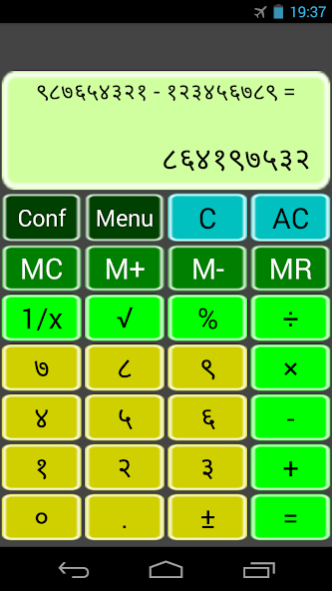Simple calculator 1.0
Free Version
Publisher Description
This calculator has the configuration of a basic calculator.
It has 28 keys with 7 main operations (addition, subtraction, multiplication, division, percentage, square root and multiplicative inverse).
By default, it uses the decimal format for the numbers between -10E10 and 10E10 and the scientific format for numbers out of this range. This limits depend on the selected configuration. The higher number is 1.7976931348623157E308 (in absolute value).
The color of the screen and the color of each group of keys can be changed in the configuration. There are more than 68 millions of combinations.
The upper side of the screen is the secondary screen. It is a scrollable screen that shows the log of the operations. It can be deactivated in the configuration.
It is possible to select a different set of digits for the keyboard and/or for the screen. The first version of this app includes the numeral systems: Western Latin, Arabic, Persian, Chinese/Japanese, Devanagari (languages: Hindi, Marathi, Nepali, Sindhi, etc.), Thai, Tamil, Bengali or Bangla, Telugu, Kannada, Malayalam, Gurmukhi (language: Punjabi), Gujarati, Oriya, Lao, Khmer, Burmese and Tibetan. Your phone could support only some of them. The unsupported ones can be shown as question marks or something similar.
User has to take into account that the new set replaces the set 0123456789 digit by digit. Not all of available sets can be used correctly on screen. For instance, using the Japanese language set, the number 100 will be displayed as 一〇〇 but the correct codification is 百 (only one digit). The same problem could happen with other sets of digits.
Enjoy it!
About Simple calculator
Simple calculator is a free app for Android published in the System Maintenance list of apps, part of System Utilities.
The company that develops Simple calculator is C.P.S.. The latest version released by its developer is 1.0.
To install Simple calculator on your Android device, just click the green Continue To App button above to start the installation process. The app is listed on our website since 2016-09-05 and was downloaded 1 times. We have already checked if the download link is safe, however for your own protection we recommend that you scan the downloaded app with your antivirus. Your antivirus may detect the Simple calculator as malware as malware if the download link to cps.mmxi.calculator2 is broken.
How to install Simple calculator on your Android device:
- Click on the Continue To App button on our website. This will redirect you to Google Play.
- Once the Simple calculator is shown in the Google Play listing of your Android device, you can start its download and installation. Tap on the Install button located below the search bar and to the right of the app icon.
- A pop-up window with the permissions required by Simple calculator will be shown. Click on Accept to continue the process.
- Simple calculator will be downloaded onto your device, displaying a progress. Once the download completes, the installation will start and you'll get a notification after the installation is finished.